In this tutorial, we highlight the ImageShaper node and its uncanny ability to trace the alpha channel of an image to create a 2D Shape (a. k. a. Vectorization).
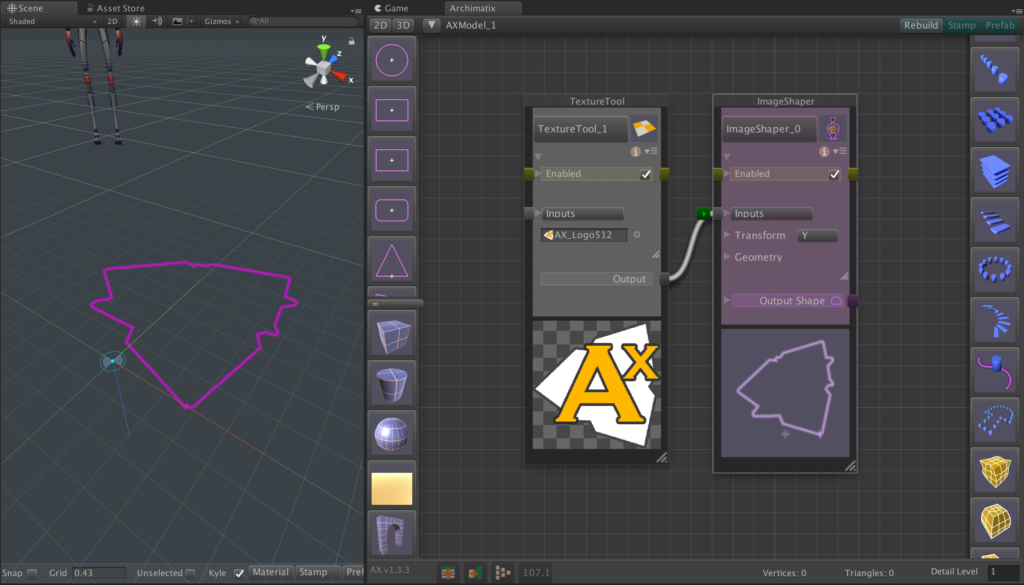
The output of a TextureTool can be fed into an ImageShaper. The moment the connection is made, the ImageShaper generates a 2D Shape.
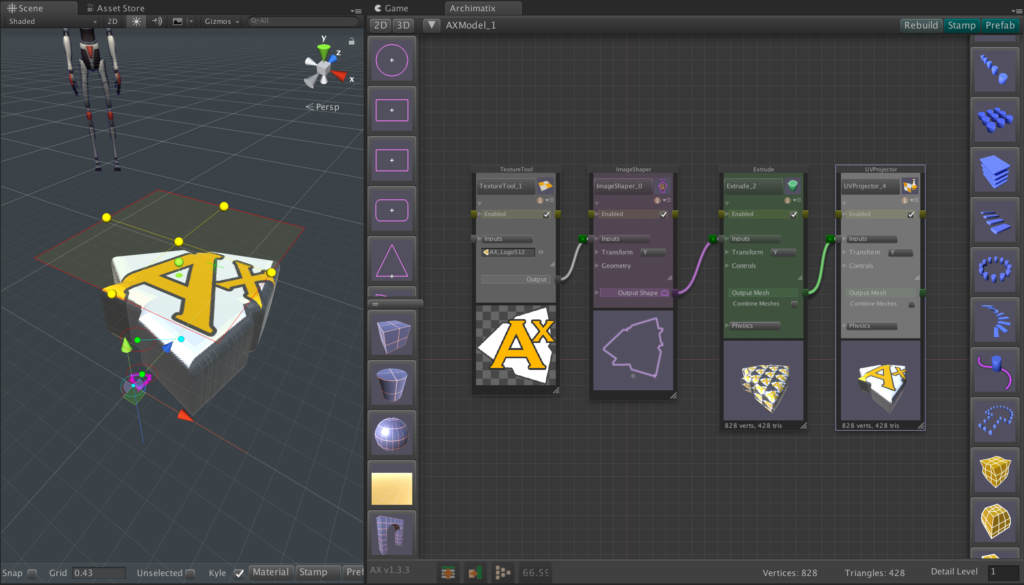
Feeding the output from the ImageShaper into an Extrude creates the Mesh. Click on the Material button in the Extrude’s inputs and on the MaterialTool that pops up, select a material using the same texture as the TextureTool.
Feed the output of the Extrude node into a UVProjector and voila – you have essentially extruded an image, turning it into an object.
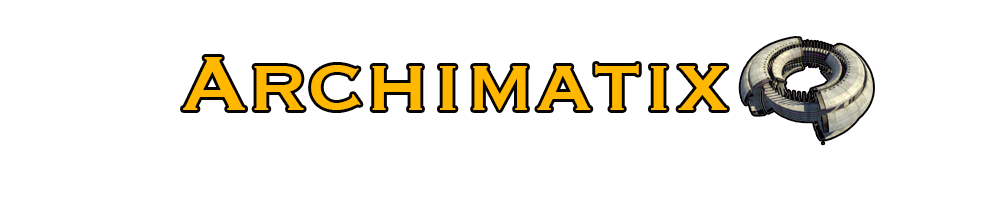

Recent Comments