Architecture often involves a lot of repetition. In the vertical direction, the repetition gets awfully exciting, if not downright vertiginous. Stacking floors into a multi-story structure not only adds breath-taking height, but also adds spaces which are fun to explore as the structure gets taller, as long as you keep a safe distance from the edge!
In this five minute tutorial we will use the Archimatix Floor Repeater to create a building in Unity. We follow the inspiration of a famous concept design from the early days of modern architecture, Le Corbusier’s Maison Dom-ino. With its minimal use of basic architectural elements, floor, column and stair, it provides the perfect demonstration of floor repetitionThe parametric model we create will have a main handle for the height of the structure. With such a model, you could make a city of buildings, each with a different height, and each one. In this tutorial, you will combine three nodes, Extrude, FloorRepeater and GridRepeater.
From the Ground Up
Before we can soar into the heights, lets start with the ground plan.
Plan the Floor Slab
In any repetition, you usually start with a simple element. In the Domino House, the main element is a floor slab; a poured concrete deck that serves as a typical floor. First, lets establish the basic plan, or shape, of the floor.
- Choose a Rectangle from the Library2D menu on the lefthand side of the NodeGraphEditor.
- Using the SceneView Handles, adjust the size of the rectangular Plan to about 5 meters (units) in width and 4 meters in height.
The height may seem like a misnomer here. Why not Width and Length? 2D Shapes are conceptually always defined in the X-Y plane.
Of course you can make a more elaborate floor deck Shape using ShaperMerger, but let’s stick with the stick Rectangle Shape for the moment.
Pour the Concrete
To turn the Rectangle Shape into a 3D object, we need to feed its Output into a Mesher. In this case, we will use the Extrude Mesher.
- Click on the Output of the Rectangle node and then click on the Extrude node in the NodeMenu in the righthand sidebar of the NodeGraphEditor.
- Using SceneView Handles, adjust the height of the Extrude to around 0.3 meters.
Loft the Stories
With our floor slab poured, lets go ahead and loft multiple instances of it into the air.
FloorRepeater
Now let’s make more floor decks
- Click on the Output of the Shape and then click on the Extrude node in the NodeMenu in the righthand sidebar of the NodeGraphEditor.
- Adjust the FloorRepeater SceneViewHandle so that the floor height is about 2.5 meters (units).
- Adjust the overall Height until is is about 5 meters.
- Voila, you have a multi-story building!
Prepare for Ascent
Adding Stairs
Grouping Together
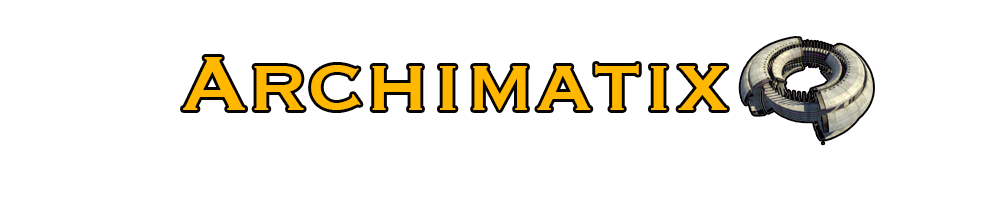
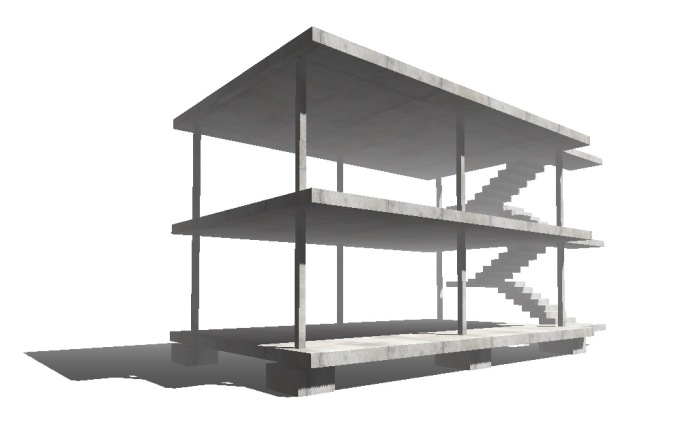



Leave a Reply
You must be logged in to post a comment.