UVProjector
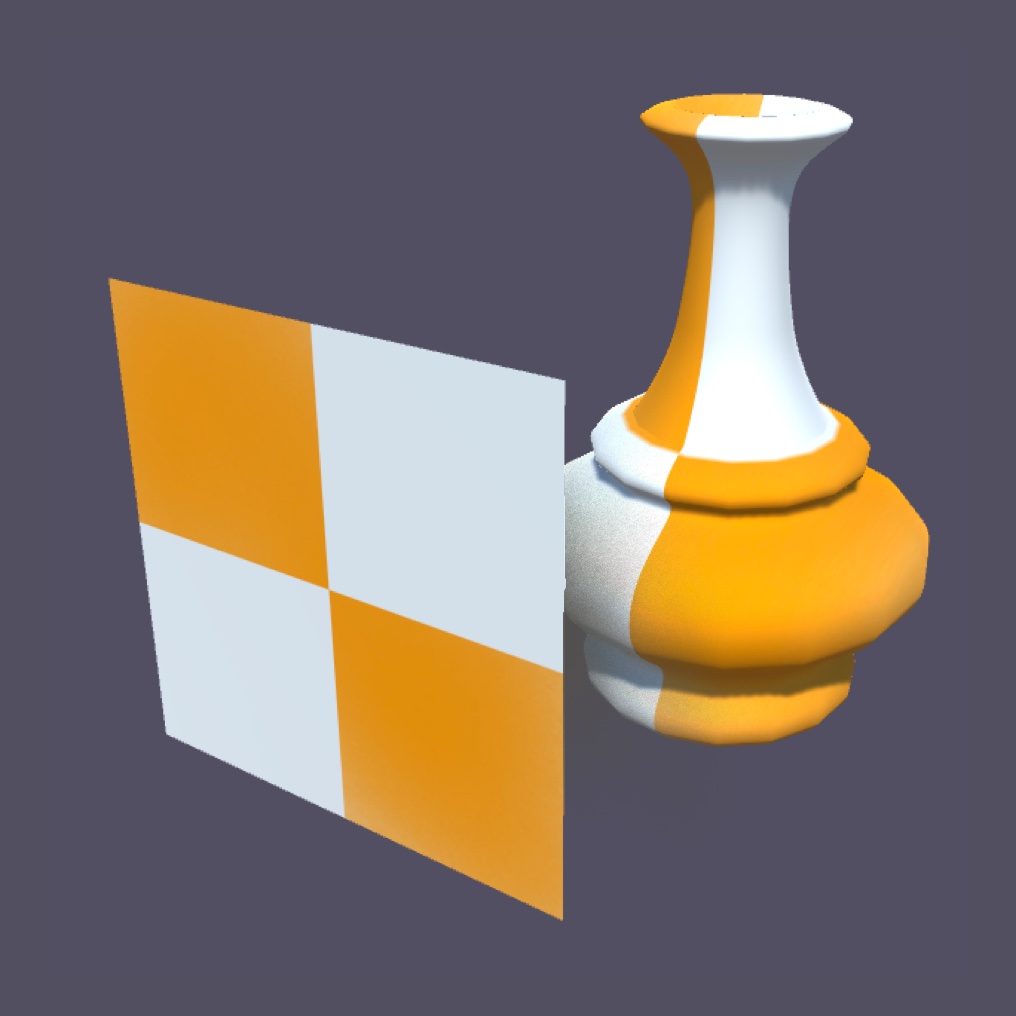
The UVProjector node takes a Mesher as input. When the input is connected, the UVProjector uses the input mesh Bounds to scale and shift the texture to fit precisely onto the Mesh. This node is often used with a Mesher that takes an ImageShaper as one of its Shapes.
Unlike a MaterialTool, which is mapped onto the mesh automatically according to the logic of the particular Mesher, the UVProjector overrides this mapping by doing a flat projection, as though a digital projector were to be shined on a 3D object.
You can decide which cardinal axis to project the texture along. The axis setting is in the Controls group of parameters for the node. Note that this is different from the orientation axis for the object found in the Transformations parameter grouping.
The UVProjector has its own Editor Handle set associated with it. When you first click on an object with a UVProjector, these handles should appear.
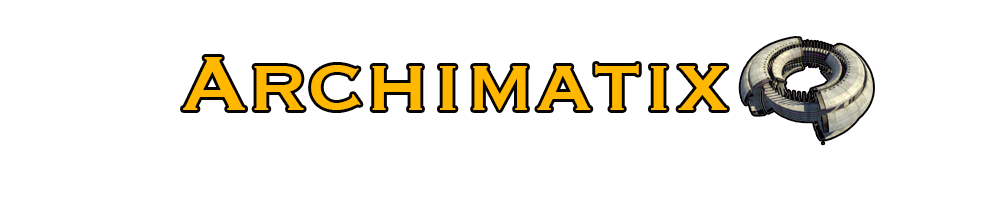
Recent Comments