ShapeConnector
 Whereas ShapeMerger is a boolean node, operating on closed shapes, for the most part, ShapeConnector daisy-chains open shapes, connecting the last point of each to the first point of the next. This means that you can feed the source shapes into other nodes separately, while having a super shape to use as well.
Whereas ShapeMerger is a boolean node, operating on closed shapes, for the most part, ShapeConnector daisy-chains open shapes, connecting the last point of each to the first point of the next. This means that you can feed the source shapes into other nodes separately, while having a super shape to use as well.
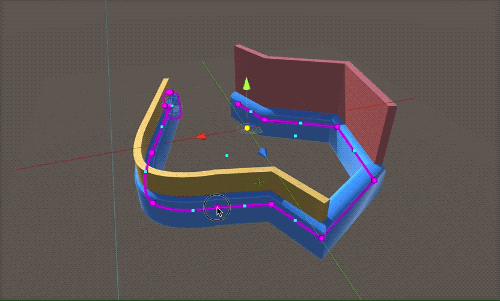 In the gif to the right, we see that manipulating the points on the open shape of the plan moves the tall walls as well as the blue base.
In the gif to the right, we see that manipulating the points on the open shape of the plan moves the tall walls as well as the blue base.
The tall walls extruded from two shapes that are thickened at the Extrude Plan inputs. The same two shapes are also each fed into a ShapeConnector and then used as the plan for a PlanSweep along the base of the walls.
If the last and first points of consecutive shapes are separated, ShapeConnector adds a line connecting them. It the points are near each other, it welds them.
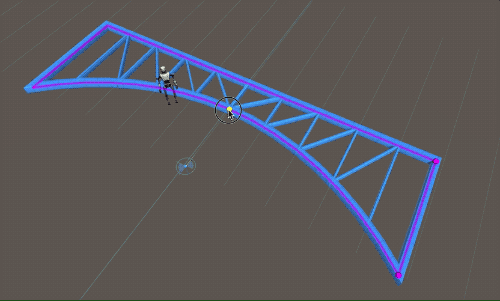 Another nifty trick ShapeConnector allows is the cross-bracing on this truss. A LinearRepeater2D of vertical lines is clipped by the BridgeShape and then fed into a ShapeConnector. The ShapeConnector then connects ends to beginnings of the row of lines and serves as a plan for a PlanSweep.
Another nifty trick ShapeConnector allows is the cross-bracing on this truss. A LinearRepeater2D of vertical lines is clipped by the BridgeShape and then fed into a ShapeConnector. The ShapeConnector then connects ends to beginnings of the row of lines and serves as a plan for a PlanSweep.
Half the truss shape is made and then fed into a PairRepeater2D with Symmetry turned on.
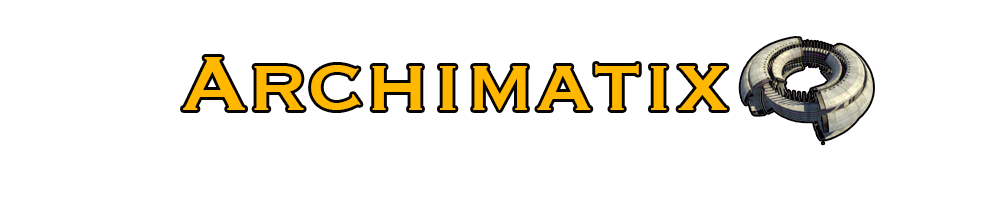
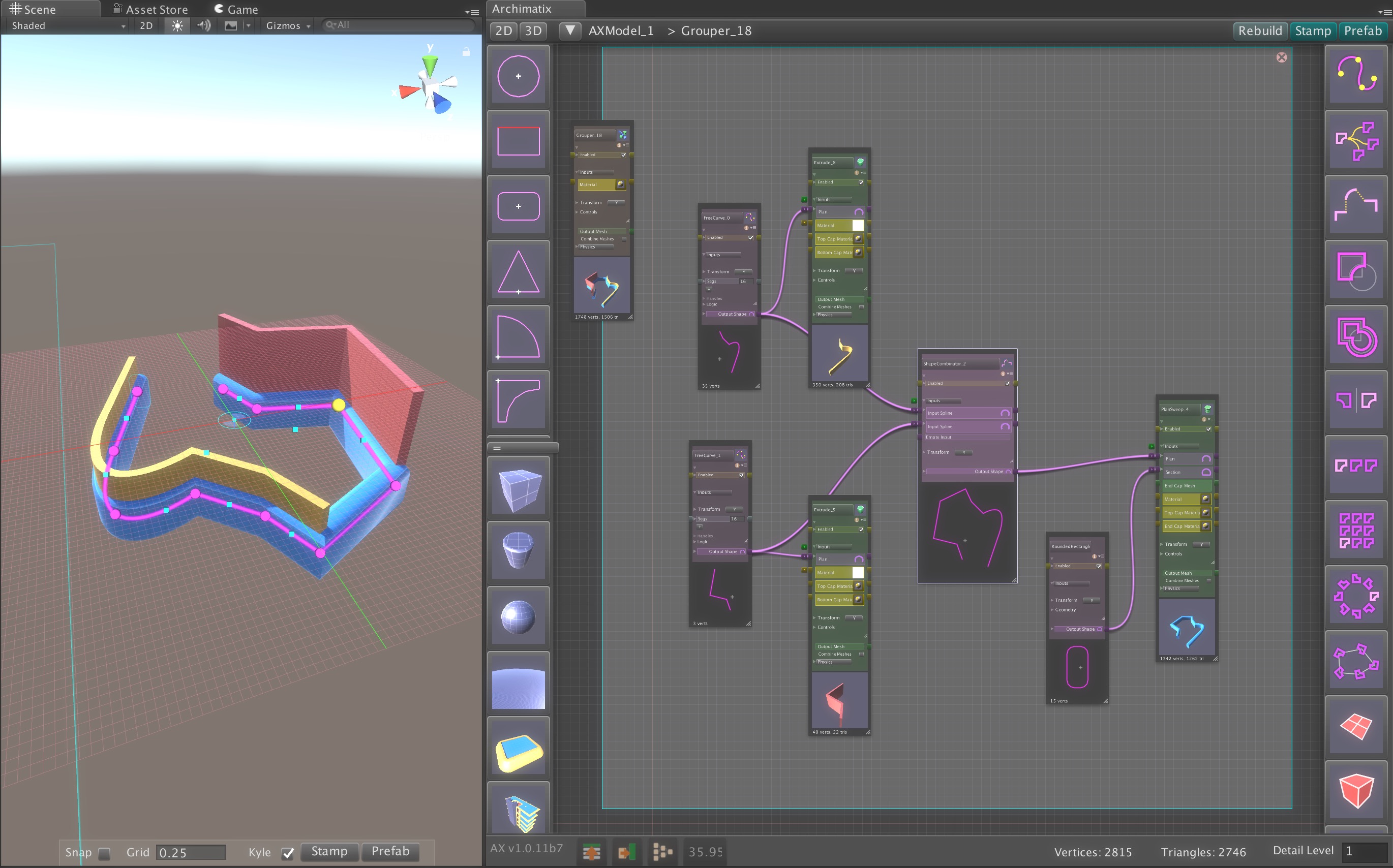

Recent Comments